We work with
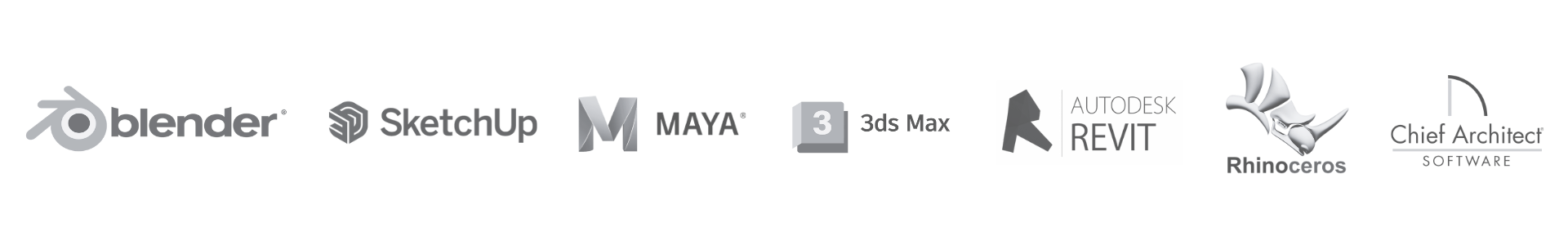
- Immersive scene
- Interactive scene
- Online access
- Add furniture
- Customize
- Generate your quote
Pricing Details
Enjoy an immersive 3D tool to explore and decorate your spaces with exceptional precision.
Price: €5.89 excl. VAT / m², adjusted based on the surface and provided details.
Advantage: This amount is fully credited back as a voucher for any minimum purchase of €2,000 excl. VAT on Onohome.
How does it work ?
From our Customers

Raahul K.
Interior Designer
“The Scene Design Tool revolutionized my presentations. Clients love exploring their future spaces interactively, and the ability to showcase real furniture with stunning realism makes my job so much easier.”

Melinda F.
Architect
“This tool transforms how I present designs. Clients can walk through spaces interactively, bringing my architectural visions to life like never before.”

Yana K.
3D Designer
“Game changer. I work on my usual 3D software, 3DS Max, then I send it to Onohome and they make it available in immersive and online for my clients. Less rework time, better comprehension for them.”
Frequently Asked Questions
The Scene Design Tool is an immersive 3D tool that allows you to explore, decorate, and walk through your space online via a simple URL. It is far more interactive than a simple photorealistic 3D image, enabling you to see how light reflects on materials and truly visualize your ideas.
With this tool, you can achieve a precise and realistic visualization of your interior project in just a few simple steps.
Using the Onohome Scan app, available for iPhone and iPad Pro users, you can scan your rooms instantly. After creating your project and scene, you can import your plans, identify rooms, and add matching photos.
We then deliver your space in an immersive and interactive 3D format, accessible online via your client account in the "Projects" section.
We accept files from SketchUp, 3DS Max, Blender, and Maya.
If you already have a 3D file or wish to use pre-prepared furniture, we transform your 3D file into an immersive and interactive experience.
Delivery time varies between 4 and 12 business days, depending on the complexity of the scene.
Dimensions are 98-99% accurate when obtained using the Onohome Scan app with LiDAR technology on iPhone or iPad Pro.
We focus primarily on interior design, offering a realistic but less detailed exterior rendering.
Yes, you can share the link with your clients, friends, or family.
However, as per our terms of use, it is strictly prohibited to:
Publish the link on a website or social media platform.
Include the link in a newsletter or public communication.
Embed the link on a web platform or application.
Distribute the link widely (forums, public groups, etc.).
Use the link for commercial purposes or redistribute it in an uncontrolled manner.
Any use beyond these limits requires prior written authorization from Onohome.
Yes, you can order your 3D file in the format of your choice, along with a 2D plan in PDF format when placing your order.


